SEO Competition Rank Tracker
Find out who your SEO competitors are, monitor their SERP visibility, and uncover ranking opportunities.
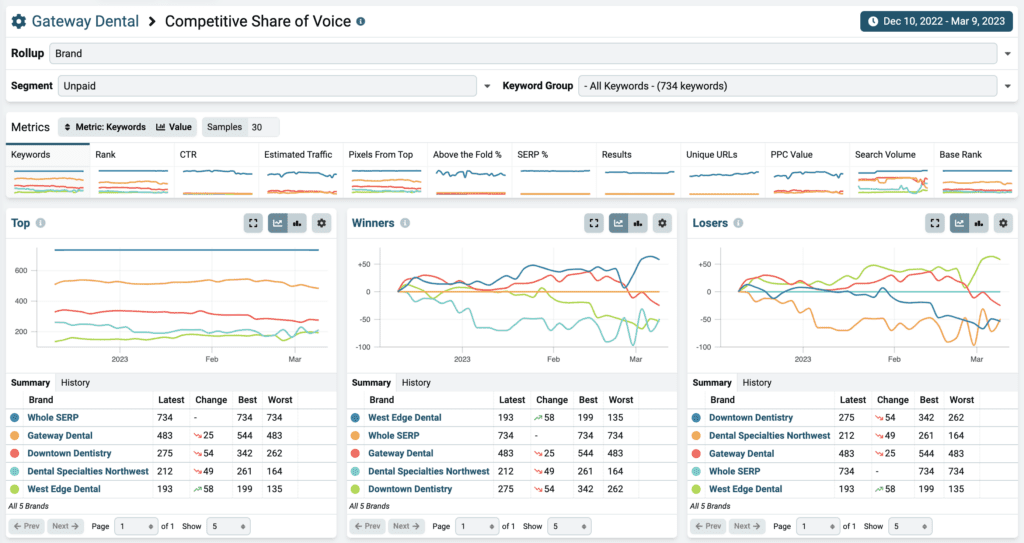
Our competitor keyword rank tracker lets you:
1
Find out who your competitors are if you don’t already know.
2
Keep track of an unlimited number of your competitors’ brands, URLs, and properties.
3
Create powerful custom segments that filter the data how you want, so you can see who has the most top rankings.
4
Add competing brands as named competitors and we will rewrite all of your historical data to include your newfound competition.
Share of Voice shows how you’re doing against the competition
Our Competitive Share of Voice dashboard lets you see your competitors’ rankings based on:
- Brand
- Brand Type (direct competitor, indirect competitor, neutral, etc.)
- Brand Properties (YouTube channel, Twitter, etc.)
- Domain/subdomain
- A specific URL
Viewing by specific URL gives you a list of all URLs ranking for your keyword set, how many of your keywords they rank for, average rank, and a lot more. You can take this information and dig into the top-performing pages to see what they’ve done to earn top-ranking positions.
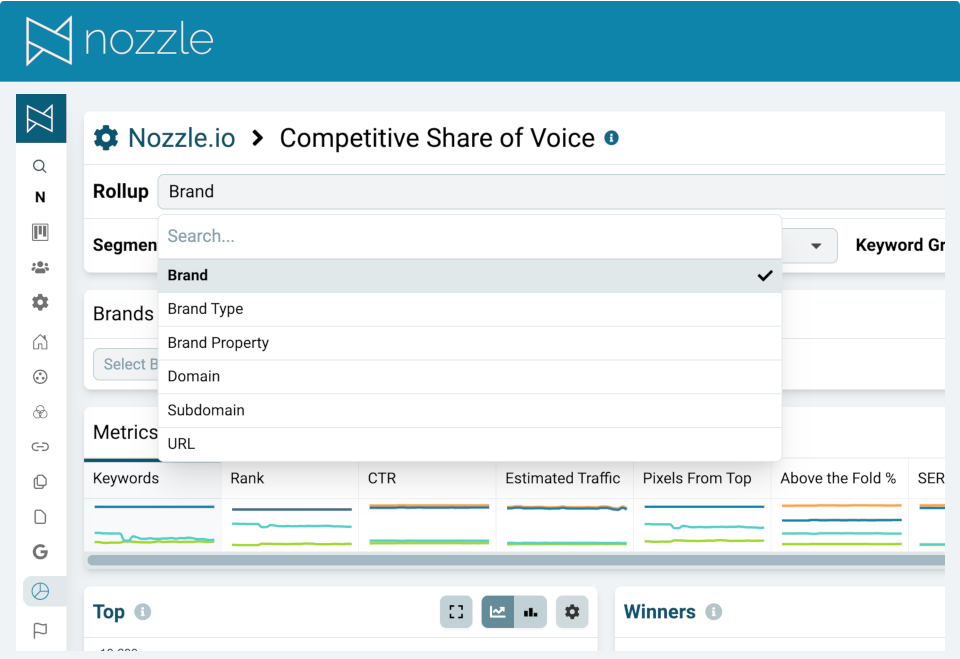
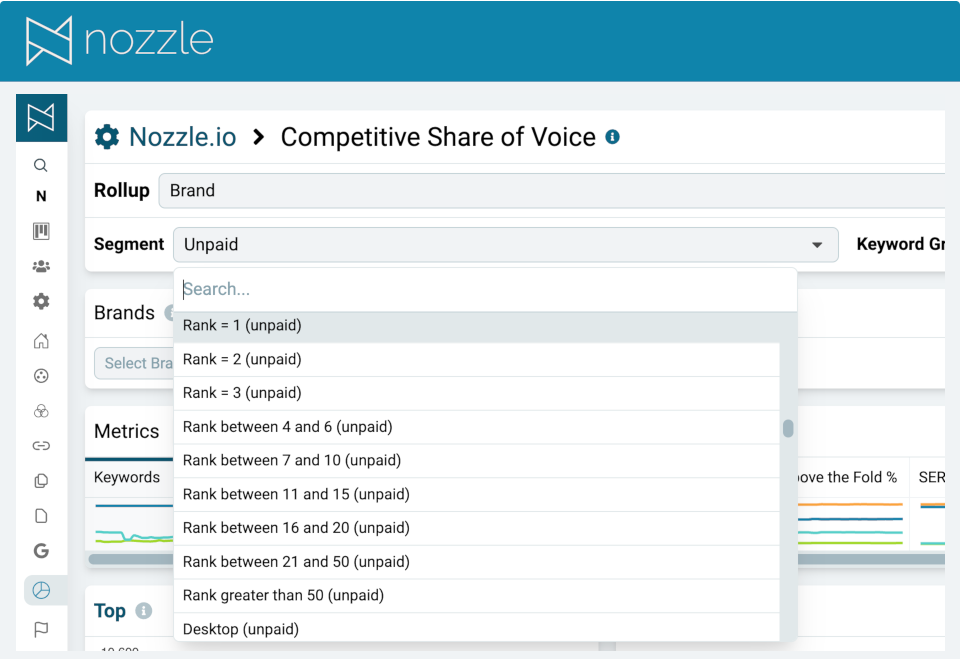
Focus on specific SERP features and rank groups with Segments
Segments make the Share of Voice dashboard even better. You can narrow down to competitors who rank in the first position, between positions 1 and 10, in the top 5, top 3, etc. And since we track the entire SERP, you can narrow it to any SERP feature you want.
This lets you focus on the most successful competition by ranking or SERP feature so you can craft a more competitive SEO and content strategy.
Track your competitors’ Featured Snippet visibility
On the Share of Voice dashboard, select URL or Brand in the Rollup dropdown menu. In the Segment dropdown, type in “featured snippets” and you’ll see a few options for viewing them.
The “Featured Snippets (unpaid),” segment will show you which page is ranking in all the featured snippets for your keywords. The other segments will show you those pages ranking for featured snippets containing tables, bulleted lists, numbered lists, and images. You can sort by number of ranking keywords and click on the keyword number to view the keyword list.
Since Featured Snippets appear in position one nearly 100% of the time, you should know who owns the Featured Snippets for your keyword set so you can plan content to rank there.
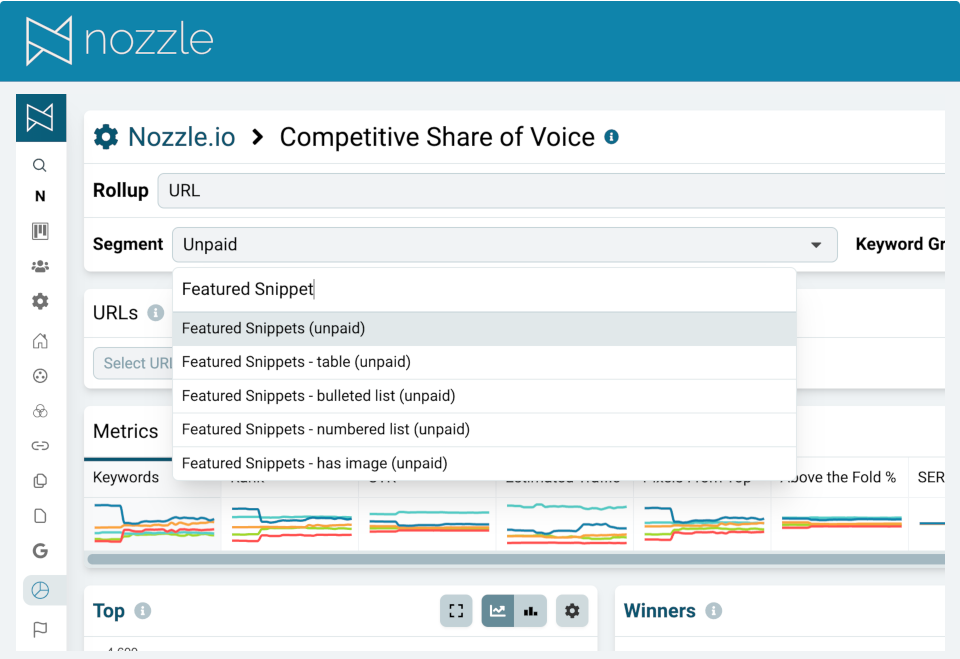
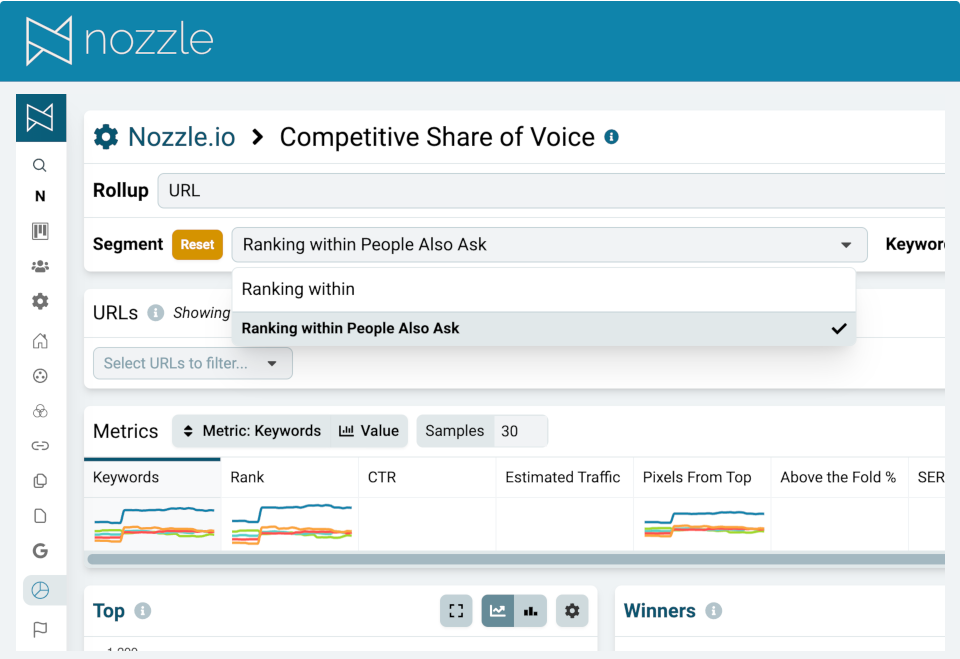
See who ranks in People Also Ask
People Also Ask is another SERP feature that appears on most SERPS. When you choose the “Ranking within People Also Ask” segment in the Share of Voice dashboard, you’ll see all the domains that rank inside PAA boxes for your keyword set, and how many keywords rank. Click on a domain to see the ranking keywords, their position, and which page ranks.
This segment makes it simple to analyze your competitors’ content that is ranking well in People Also Ask, so you can create better content and get SEO ranking wins.
Create custom segments
Nozzle has 84 built-in segments, but a really powerful feature unique to us is the ability to create custom segments that filter the data according to your needs. From anywhere in your dashboard, just click on the gear icon and select “Segments”. Click “Add Segment” to create the custom segment by which you want to track your competition’s rankings.
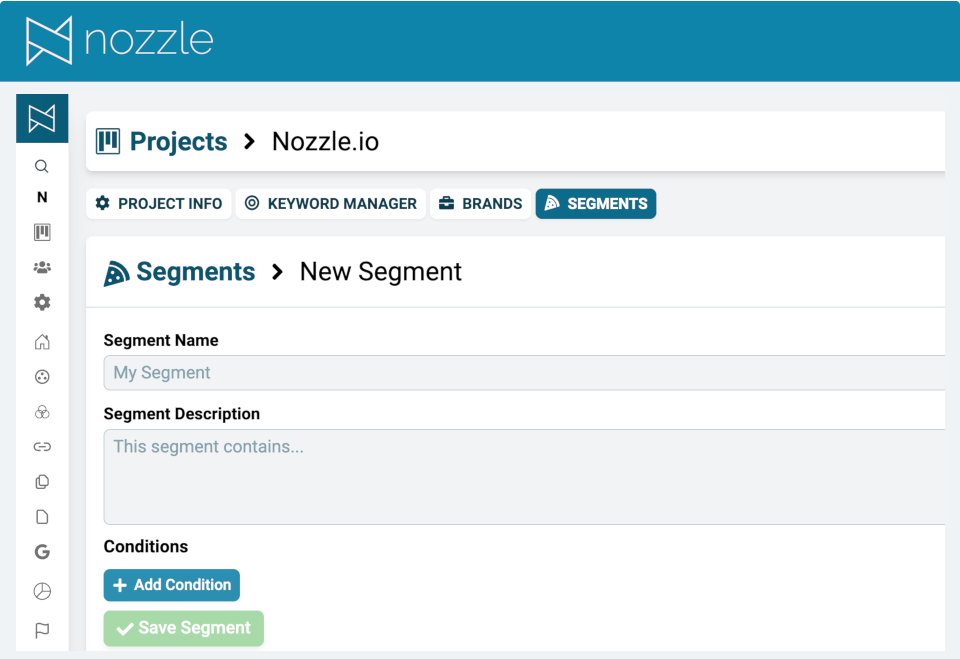
Add your competitors in Nozzle
Using Nozzle as your SEO competition rank checker, you know who you are competing against and track competitor SERP rankings. Return to your project settings, select on Brands, and add who you’ve found as named competitors. We will rewrite all of your historical data to include your newfound competition!
