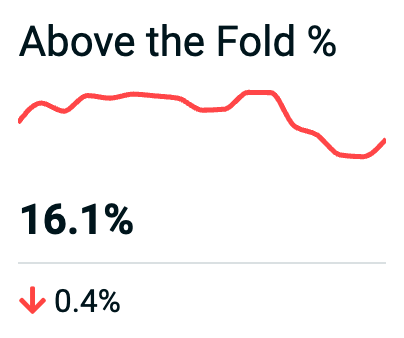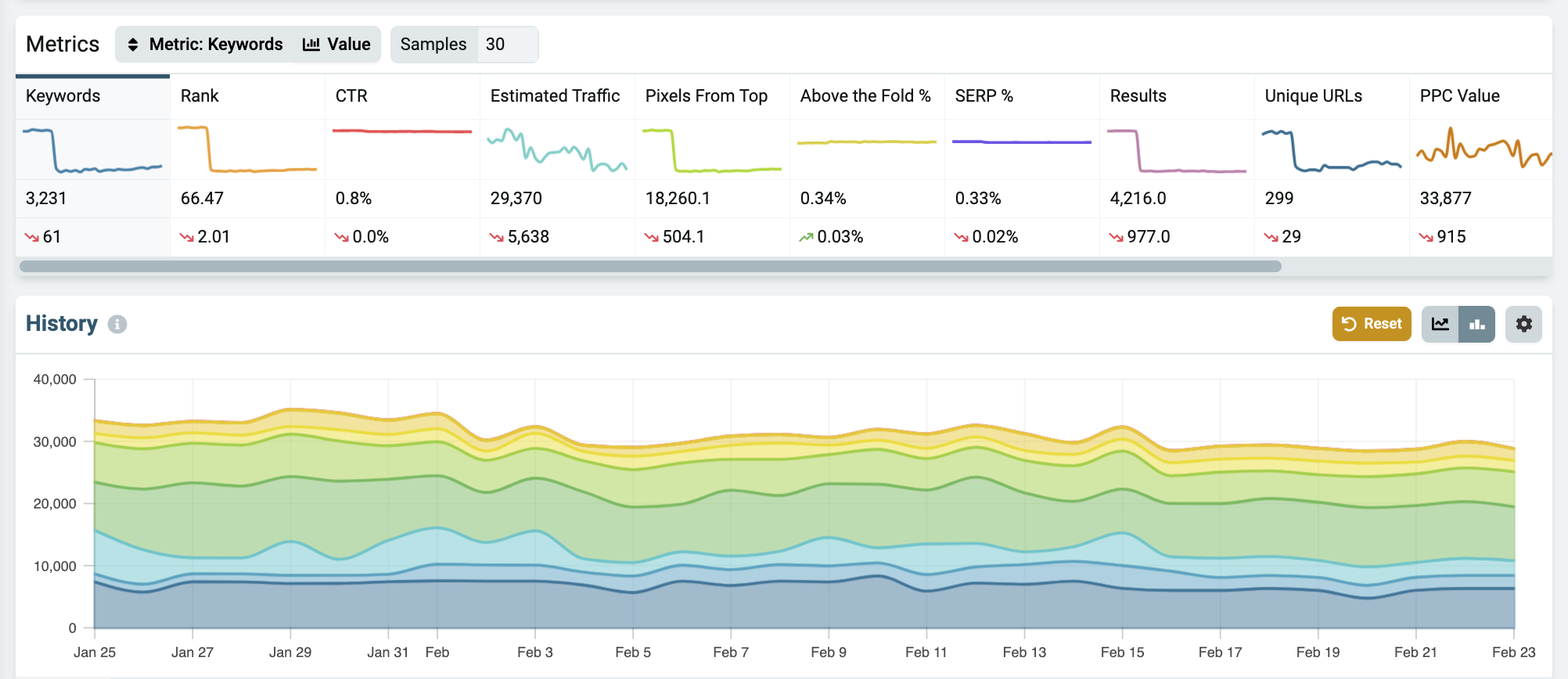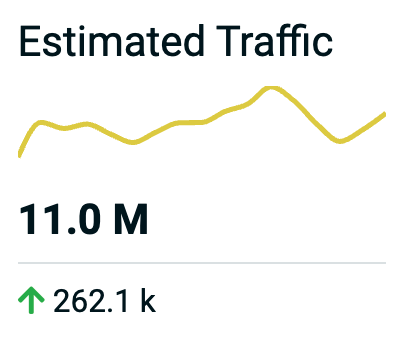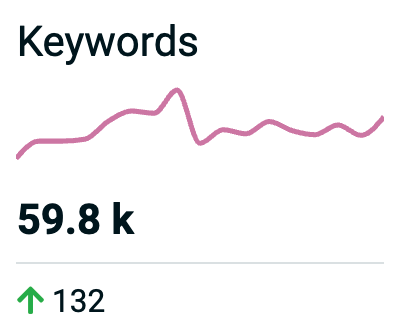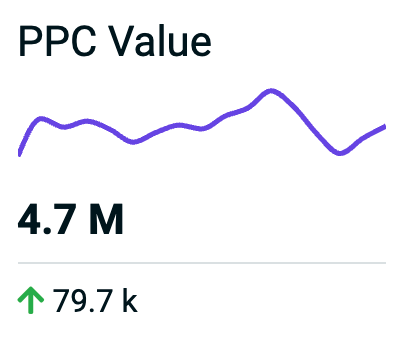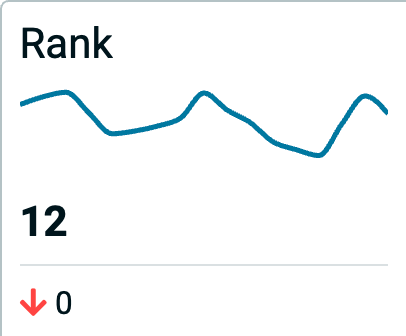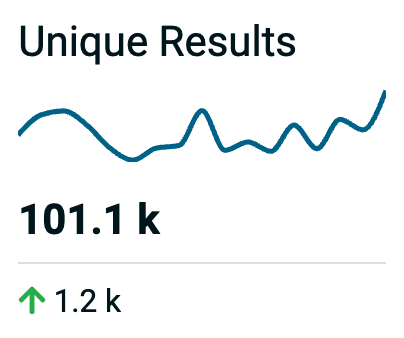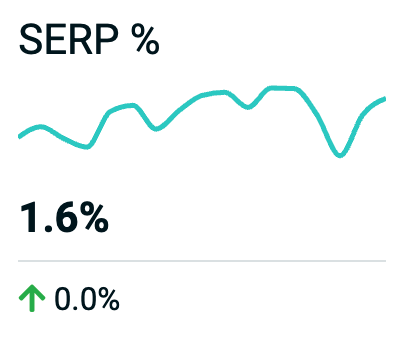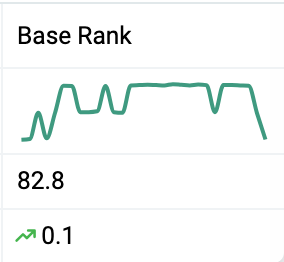This is the percentage of SERP real estate you own above the fold in terms of pixel coverage. When applied to a group of keywords, it’s the average Above the Fold % of the whole group.
Since we render the SERP and measure the height and width of each result, we’re able to calculate the percentage of pixel coverage each result has per SERP. We also take into account the pixel coverage of all the white space surrounding each listing.
For Above the Fold %, we render a common resolution for desktop and mobile, then measure what pixels are visible without scrolling to calculate the percentage.