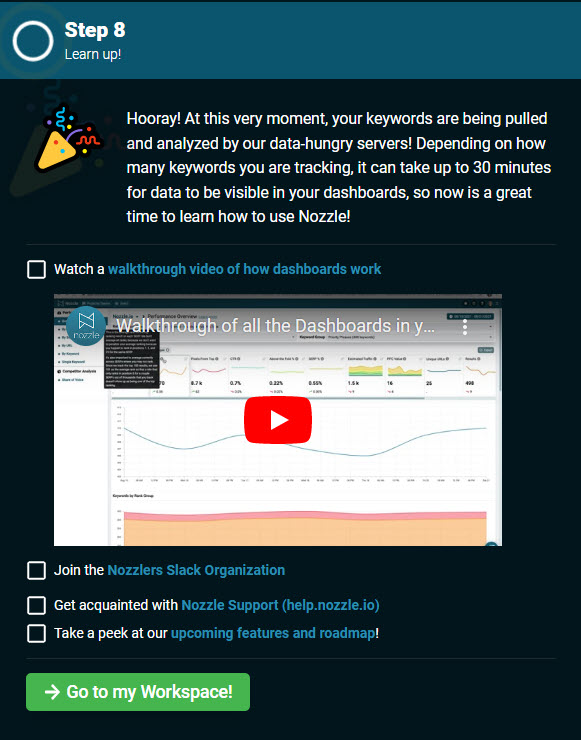Try Nozzle’s SERP Rank Tracker with a Free 14-Day Trial
If you are shopping for a SERP rank checker, one of the following likely applies:
1
You are considering purchasing a rank tracker but you’re not yet sure which one will meet your needs. You would like to take one for a test run before you commit to the purchase.
2
You already have a rank tracker but it’s not doing what you need it to do. You’re looking for something better but want to try it out before you leave your current rank tracker behind.
3
You’re not looking to purchase a rank tracker. You just need SERP or competitor data for a one-time project.
Nozzle offers a 14-day free trial
Nozzle’s free trial gives you free SERP rank tracking for 14 days. During those two weeks, you’ll receive access to the full version of the tool, not a trial version with limited functionality. If it’s a Nozzle feature, it will be available to you during the 14-day trial.
Starting your free trial is easy. Simply click on the green “Free Trial” button at the top of Nozzle’s homepage.
1
Sign in to create an account
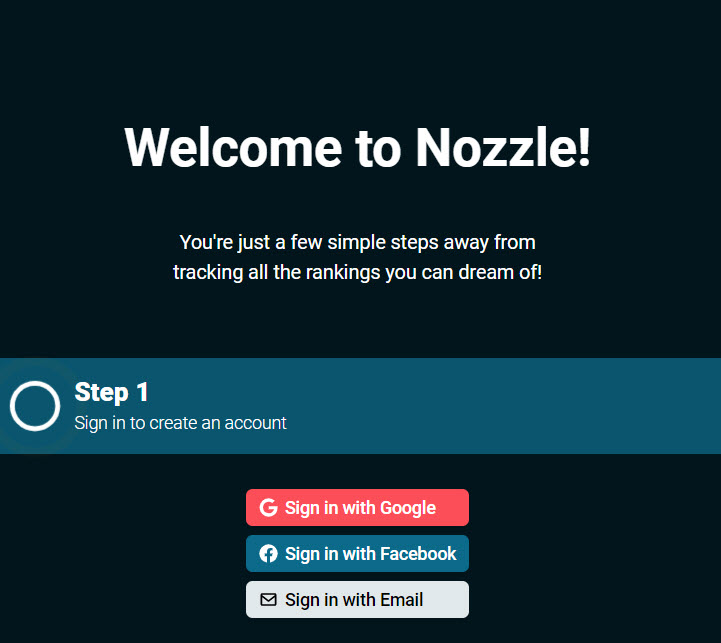
2
Tell us about yourself
Enter your first and last name and the display name you’d like if it’s different from the auto-generated display name given.
Your email should automatically be entered based on your sign-in.
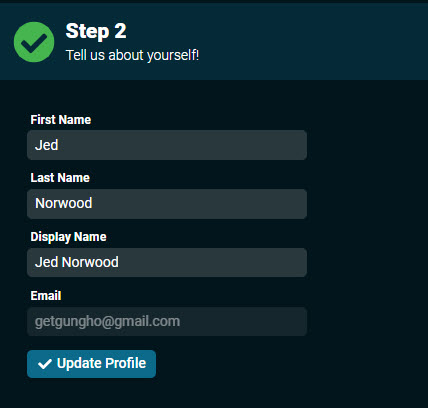
3
Create a workspace
Enter your company’s name. If you are an agency enter your agency’s name, not the name of a client. There will be an opportunity to add a client’s project in the next step.
There will be a slug auto-generated that you may change if you’d like. Once it’s created your slug cannot be changed.
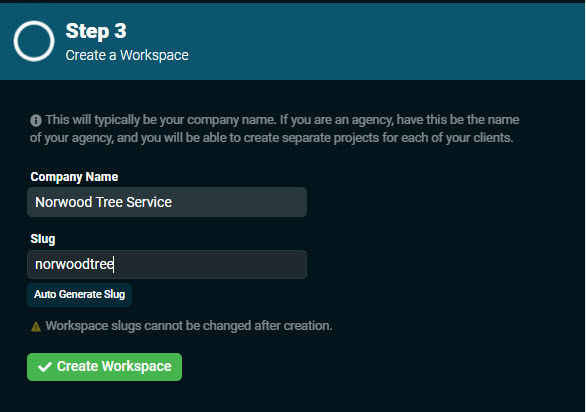
4
Create a project in your workspace
Add a project for a client if you are an agency, or your own business’ information if you are not. Enter the business name and if you don’t like the auto generated slug, change it to an available one.
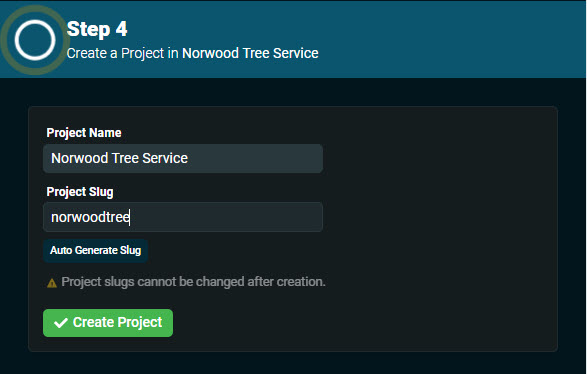
5
Set up a primary domain for your project
Enter the domain for the company’s project you just set up in Step 4. If you know the Google Business Profile ID and/or YouTube Username associated with this domain, it would be advantageous for you to enter them also. You can also add them later if needed.
Here is a walkthrough to help you find your Google Business Profile ID.
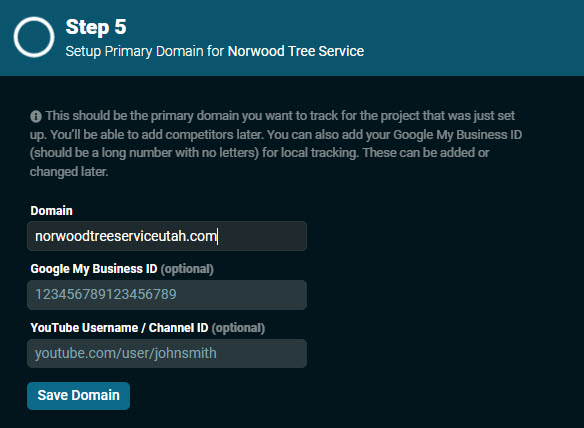
6
Add keywords to your project
You can import keywords from Google Search Console, copy them from a spreadsheet or enter them manually.
Choose which device(s) you want to track those keywords for (i.e. desktop, mobile iOS, etc.).
Choose the locale, which is the country and/or language you want to track your keywords for.
Set the schedule for how often you want rankings pulled. You can choose from the auto generated options or add a custom schedule that works best for your needs.
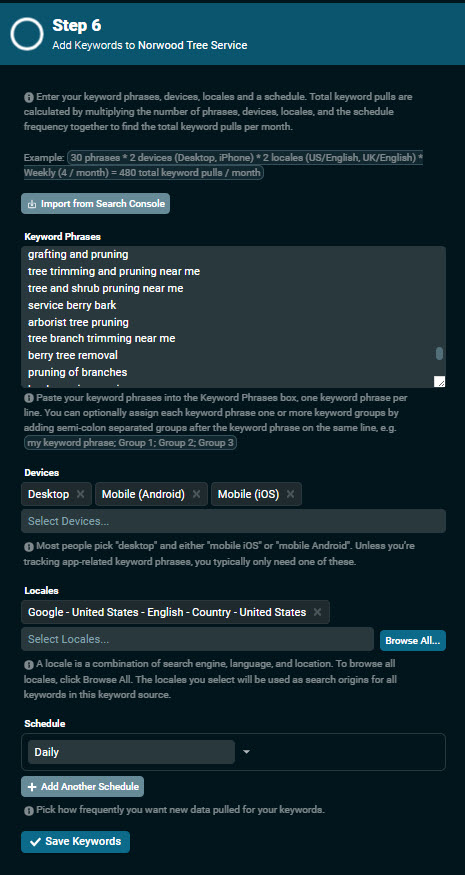
7
Add competitors
Enter the domain for the competitors of this project. Again, if you know the Google Business Profile ID and/or YouTube Username associated with this domain, it would be advantageous for you to enter them also.
After you click the “Add Competitor” button you may continue to add other competitor’s domains or you can wait and add them later in the dashboard.
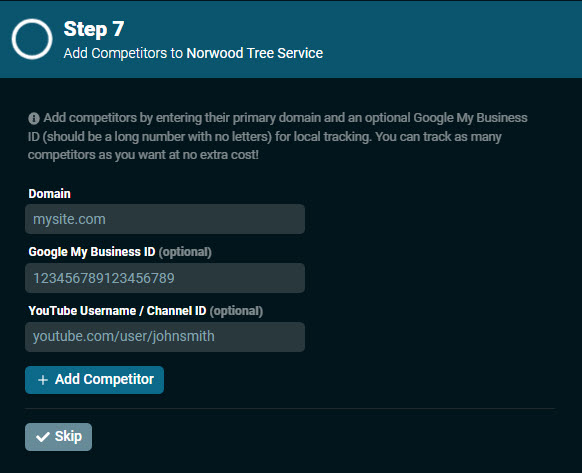
8
Learn up!
You have now completed the sign up process for your 14-day free rank tracker experience! Give it about 30 minutes to generate your data.
In the meantime, we highly recommend you watch the walk through video provided, so you will can use get the most out of Nozzle during your free trial.
There is also a link to Nozzle Support where you’ll find answers to many questions you may have.