Love ’em or hate ’em, AI Overviews appear to be here to stay and are changing the SERP landscape considerably.
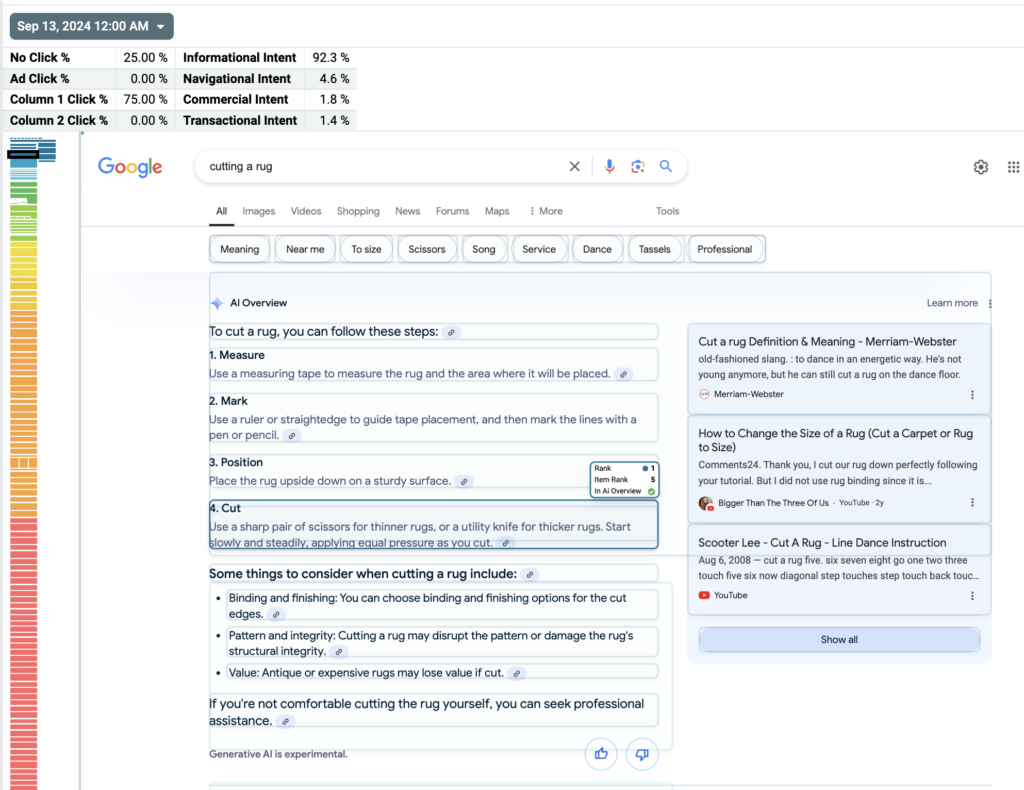
Not only do they take up a lot of prime real estate right at the top of the SERP but they are interactive and can steal clicks away from other results. So it’s only natural to want to measure how often you and your competitors show up as cited sources in AI Overviews.
How To Analyze AI Overviews
Watch this video to watch a thorough walkthrough of Nozzle on how to analyze everything related to AI Overviews:
Instructions:
From any dashboard, choose “AI Overviews” from the Segment dropdown and then follow the instructions below for each dashboard
By Keyword Dashboard:
From the Brand/Domain dropdown, choose one of the following:
- All SERP Results: Choose this option along with the Keywords metric if you are wanting to analyze the number of keywords that surface an AI Overview regardless of which domains are listed in each AI Overview.
- Single Brand/Domain: Choose this option if you want to know how well one domain or brand is doing in AI Overview results.
Share of Voice Dashboard:
Choose Domain or URL from the Rollup dropdown to analyze how all of the competition is doing for AI Overviews.
By Keyword Group Dashboard:
From the Brand/Domain dropdown, choose one of the following:
- All SERP Results: Choose this option along with the Keywords metric if you are wanting to analyze how many AI Overviews are showing up in each keyword group.
- Single Brand/Domain: Choose this option if you want to know how well one domain or brand is showing up in AI Overview results across all your keyword groups.
Share of Voice Dashboard:
Choose Domain or URL from the Rollup dropdown to analyze how all of the competition is doing for AI Overviews.
By Keyword Group Dashboard:
From the Brand/Domain dropdown, choose one of the following:
- All SERP Results: Choose this option along with the Keywords metric if you are wanting to analyze how many AI Overviews are showing up in each keyword group.
- Single Brand/Domain: Choose this option if you want to know how well one domain or brand is showing up in AI Overview results across all your keyword groups.
Single Keyword Dashboard:
This is where you can see the actual SERP with the AI Overview for a single keyword and all of the data that we are extracting from that single AI Overview.
SERP Visual
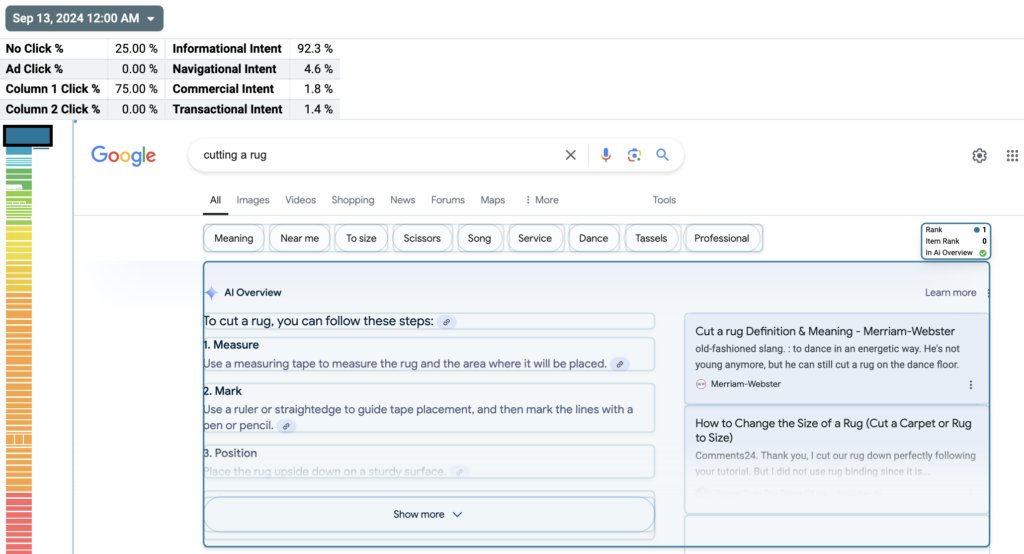
SERP Visual After Expanding “Show More” Button
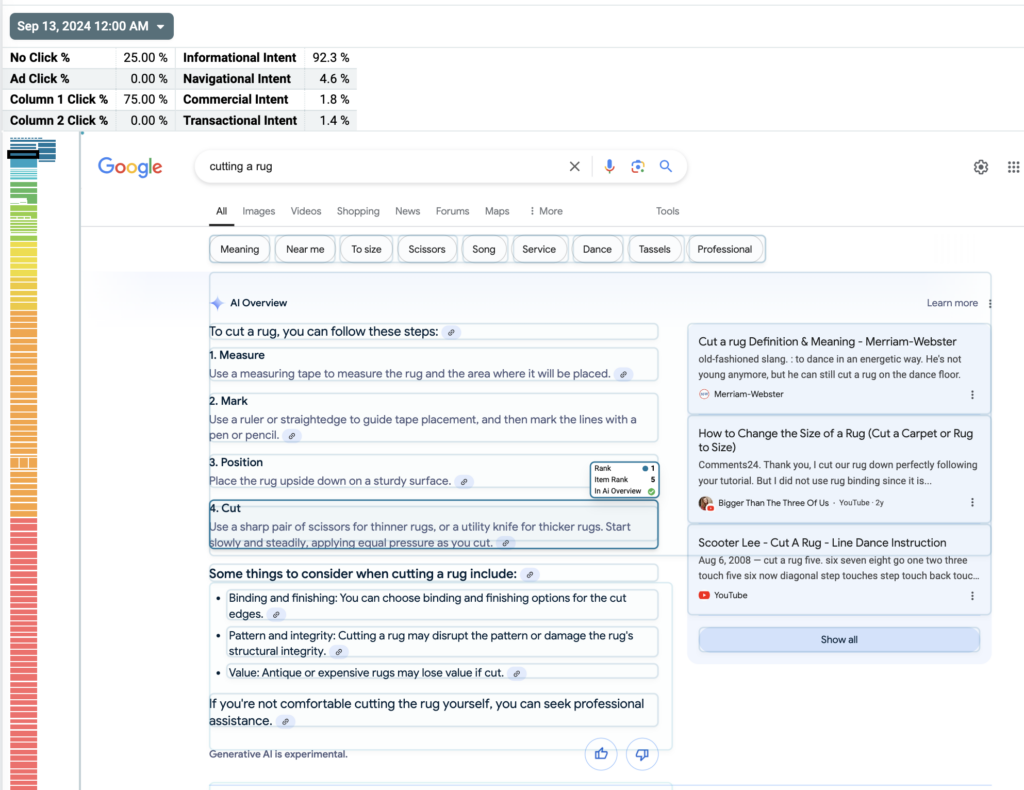
Individual AI Overview Extracted To A Table
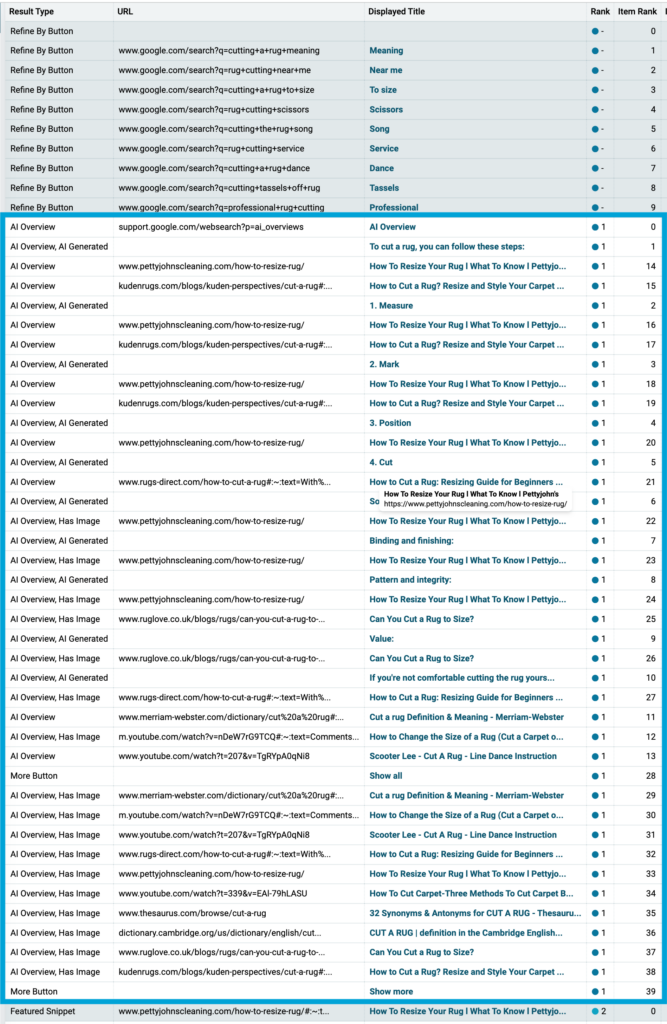
Never be in the dark again when it comes to AIOs for your specific SERP landscape!
