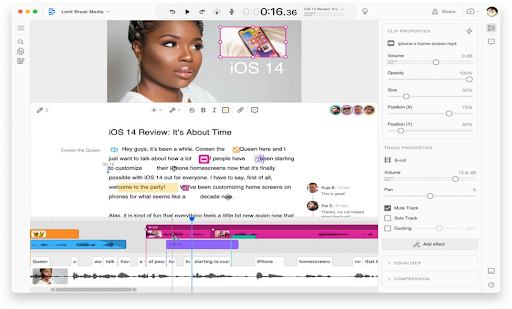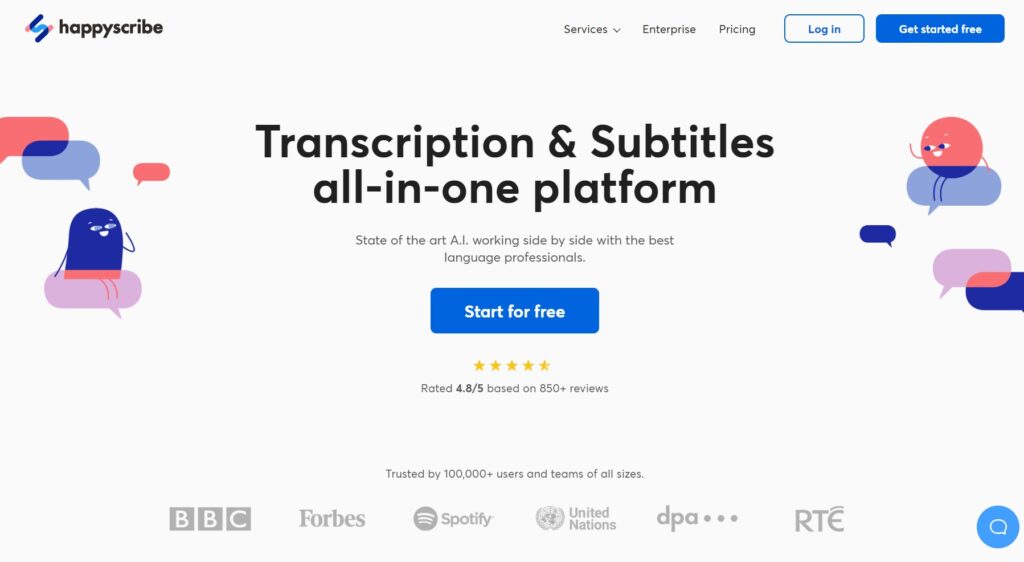Adding captions and transcripts to your videos improves SEO with up to 80% of viewers watching videos to the end if they have captions. This blog post will discuss the benefits of captioning and transcribing your videos and some of the best techniques for doing so. Captions and transcripts help your videos rank higher on search engine results pages, and they make your content accessible to hearing-impaired viewers.
What is captioning?
Captioning is converting spoken words into text displayed on a screen. Captioners use court reporting skills to transcribe what is being said, using abbreviations and symbols to speed up the process. Here is how the captioning process works:
- The text is edited to match the audio track and timing of the video, and signs or symbols are added to indicate non-verbal sounds such as laughter or applause
- The finished captions are then synchronized with the video and displayed on a screen or television
The benefits of captioning your videos
Captioning your videos can seem daunting and time-consuming, but it’s quite easy and has numerous benefits. Here are just a few reasons why you should start captioning your videos:
- Videos become more accessible to a wider audience. Captioning your videos allows people with hearing impairments to enjoy them as well
- People can watch your videos without sound if they need to. This is great for places where watching videos with sound isn’t possible or practical, like in an office or on public transportation.
- People can follow along more easily. if they’re not native English speakers or if they have difficulty understanding spoken English.
Captioning can be used for:
- Live speeches or sporting events.
- For pre-recorded videos such as movies or television shows.
- Those who prefer to read rather than listen.
- Noisy environments where it’s difficult to hear the audio.
By providing captions, broadcasters and content creators can ensure that their audiences don’t miss any important information.
What is transcription?
Transcription is translating spoken language into written form. This can be done either manually using a keyboard, or automatically using speech recognition software.
Transcription is commonly used in legal settings, such as court proceedings, depositions, and interviews, to record what was said. It can also be used for other purposes, such as creating subtitles for videos or transcribing lectures and speeches.
While manual transcription is more accurate, it’s much slower than automatically transcribing audio. For this reason, many transcription services use both methods to provide accurate transcripts promptly.
Captioning and Transcribing Techniques to Boost Video SEO
Captioning and transcribing your videos are essential for SEO Optimization. Here are key techniques you can use to make sure your videos are properly captioned and transcribed:
1. Use keywords in your titles
When creating titles for your videos, find the keywords that rank best and then include those keywords that describe the content of your video. This will help search engines index your videos more effectively and can lead to higher click-through rates and more traffic overall.
Your descriptions might also appear in other places where your content is shared, such as social media, so you want to make sure they contain keywords that will entice readers to click. Keep your descriptions short and to the point, and don’t forget to include your blog or website URL.
You can use tools such as Ahrefs, Google Keyword Planner, or the SEO Book keyword search tools to discover which keywords to include in your description. Then use Nozzle.io’s keyword rank tracker to track those keywords and see where they rank. It’s important to do proper keyword research to identify potential keywords you can rank for and include them in your videos.
2. Optimize your video tags
In addition to including keywords in your titles, you should also optimize your video tags. Include relevant keywords in the tags for each of your videos. Avoid using more than two or three tags per video; otherwise, they look spammy.
Make sure to use keywords that are specific yet broad enough to apply to your content. This helps search engines find your videos when people search for topics related to those keywords.
3. Create transcripts of your videos
Once you’ve published your video, you can generate a transcript of the audio. This way, you’ll have the content of your video available for readers who can’t hear the audio. If you publish your transcript on the same page as your video, Google will be able to index it and associate it with the video.
Creating transcripts is a great way to ensure that they are properly captioned and indexed by search engines.
4. Use closed captions
If you cannot create transcripts of your videos, you can use closed captions instead. Closed captions are text overlays that display the spoken dialogue in a video. They can be turned on or off by viewers, so they’re ideal for viewers who want to watch your videos without sound.
Adding closed captions to your videos allows search engines to index your videos. With closed captions, Google can read your video and associate it with relevant keywords.
5. Add subtitles
Subtitles are similar to closed captions but are always visible. They’re often used in videos that are not in the same language as the viewer. Adding subtitles to your videos can help make them more accessible to a wider audience.
6. Use keywords in your descriptions
When you’re writing the descriptions for your videos, be sure to include relevant keywords. People are always searching for relevant information. It’s your duty to ensure that you know which words they are using when searching.
Using exact or similar keywords used by people makes it easier for them to find your content fast. This will help search engines index your videos more effectively and using keywords in your video description makes it easier for viewers to find your video when searching for information.
7. Optimize your thumbnail images
The images you use in your video’s thumbnail and description can have an impact on its SEO. Choose images that represent the content of your video and include relevant keywords. Images can help bring clicks from people who don’t necessarily click on video links; instead, they click on images of interest and discover related content.
Your thumbnail image is one of the first things people will see when they find your video in a search engine. Make sure your thumbnail image is high-quality and is relatable so that people can identify what your video is about at a glance.
8. Create catchy titles
The title of your video is one of the most important elements when it comes to SEO. This is because, in many cases, it’s the first thing people see when they click on your video. If a potential viewer is skimming through search engine results and sees an interesting title, they may click on your video, even if it ranks lower than other content on the page.
The title of your video should be click-worthy and enticing. It should be short enough to remain attention-grabbing but long enough to include relevant keywords. Keep in mind that the title of your video will be displayed in search engine results, so you should be conscious of using appropriate language.
You also want to avoid clickbait titles that trick people into clicking on your video but don’t deliver on their promises. If you’re unsure about the quality of your titles, you can post test titles to Facebook and see which ones get the most reactions.
9. Use annotations and cards
YouTube allows you to add annotations and cards to your videos. Annotations are text overlays that you can use to provide additional information about your video. Cards are clickable links that you can use to promote other videos or websites.
Both of these features are YouTube practices that can be used to improve the SEO of your videos.
10. Promote your videos on social media
Social media can be a great place to promote your videos and drive traffic to your website. Make sure to post your videos on all of your profiles, and don’t forget to use relevant hashtags. You can also create a special video-focused account to drive even more traffic.
Posting links to your videos on social media is another easy way to have them indexed by Google. You can also share your videos on social media while they’re still in production. This will help to build buzz around your content, which can lead to more traffic when your video is published.
11. Make it accurate
When you’re creating videos, make sure that the information you share is accurate. If a viewer finds that you’ve shared false information, they might click the “dislike” button on your video or mark it as spam.
This can hurt your SEO by negatively impacting your video’s view count and decreasing its click-through rates. If you’re referencing another source or website in your video, make sure to provide a link to that website. This will help Google recognize your content as legitimate, and it will also allow viewers to verify the information you’ve provided.
12. Be consistent
The best way to ensure you’re keeping your videos SEO-friendly is to create a consistent schedule and publish content regularly. You can use a video publishing calendar to track your video ideas and make sure you don’t miss uploading your videos on time.
If you publish new content regularly, search engines will be more likely to associate your videos with your brand name. This leads to more traffic and higher click-through rates.
By using these techniques, you can improve the SEO of your videos and ensure they are properly captioned and transcribed. This will help you reach a wider audience and get more views for your videos.
Best captioning and transcription software
There is various captioning and transcription software available. Below are some of them.
Amberscript
Amberscript is powerful, easy-to-use transcription software that offers various features to simplify transcribing audio and video files quickly and simply. This online audio to text converter supports many file formats, including popular ones like MP3, WAV, and MPEG, and less common ones like FLAC and OGG.
Amberscript also offers a variety of customization options to fit your specific needs. You can choose from various output formats, including PDF, Word, and plain text. And you can set the software to automatically transcribe files as they’re added to a specified folder.
Whether you’re a student transcribing lecture recordings or a journalist transcribing interviews, Amberscript is the perfect tool for the job.
Happy Scribe
Happy Scribe is a powerful transcription and subtitle generator that creates subtitles for your videos in just a few clicks. With Happy Scribe’s subtitle generator, you can create subtitles in multiple languages and customize the appearance of your subtitles to match your video’s style.
Happy Scribe also offers a wide range of features, including the ability to add keywords and descriptions to your subtitles, to help you optimize your video for search engines. With Happy Scribe, you can create professional-looking subtitles that will help engage your audience and improve your video’s reach.
oTranscribe
oTranscribe is a free and open-source transcription tool that makes it easy to transcribe audio or video files. It has a simple interface that allows you to play and pause the audio or video and type out the transcript. You can also adjust the playback speed, making it easy to transcribe even long recordings.
oTranscribe also includes a built-in word processor, so you can easily edit and format your transcript. And if you need to transcribe multiple files, you can create a project and add new files as you go.
oTranscribe is available for Windows, macOS, and Linux and is free to use. So, if you’re looking for an easy-to-use transcription tool, oTranscribe is worth checking out.
Express Scribe
For anyone who works with transcribing audio files, Express Scribe is an essential tool. It’s highly accurate transcription software that saves time and increases productivity.
With its easy-to-use interface, Express Scribe makes it simple to transcribe files quickly and accurately. It also has features that make it even more efficient, such as inserting time codes and automatically controlling the playback speed.
In addition, Express Scribe integrates seamlessly with various foot pedal controllers, making it even easier to use. Express Scribe is an invaluable tool for anyone who needs to transcribe audio files regularly.
Closing thoughts
Captioning and transcribing your videos can help with SEO in a few ways. Not only do they make your videos more accessible, but they also provide valuable text content for search engines to index. By using transcription and captioning services, you can ensure that all of your video content is fully optimized for better visibility online.